Test With VeriTran GO
With your app's QR code at hand, open Veritran GO on your device, tap the Scan QR code icon and scan the code.
Tip
Read Test a Mobile App or Test a Web App to learn how to obtain the QR code.
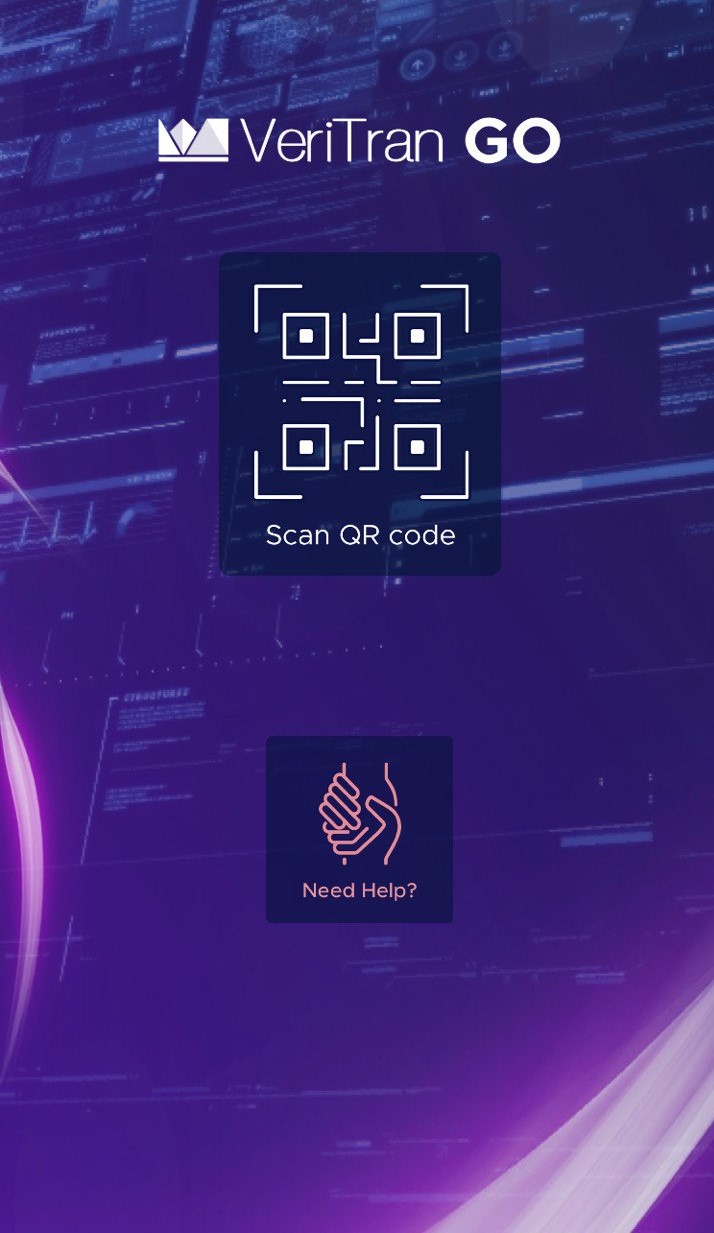
Once the code was scanned successfully, tap Confirm & Reset and wait for the configuration to download. When the download finishes, Veritran GO launches your app and you can test it in your device.
Note
You may have to grant permissions to Veritran GO to use your phone camera.
While your app is running, tap anywhere on the screen with three fingers to display the following menu.
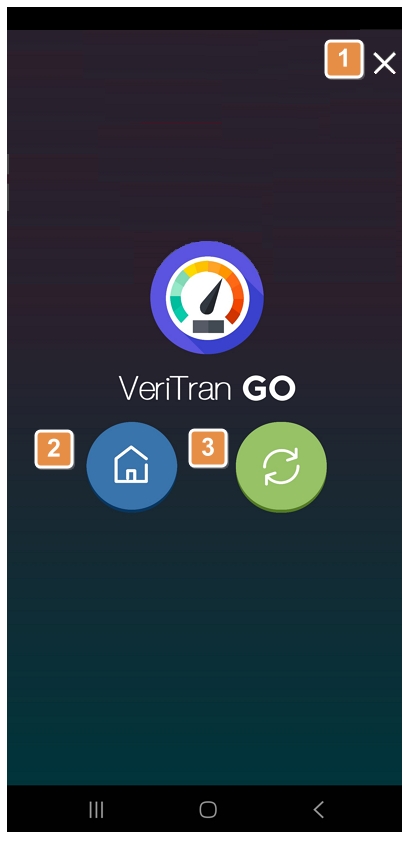
1. Close. Tap to close the menu and go back to your app.
2. Home Icon. Tap to close your app and go back to Veritran GO's home screen. This allows you to scan a new code.
3. Download Configuration. Tap to download the latest updates of your built app and integrate them to the test you are performing.