Create or Edit a Module
To create or edit a module, click Global > Modules. The My Modules page opens, showing all the modules already created in card view. Read Modules to learn more about this page.
Create a Module
Click New Module.
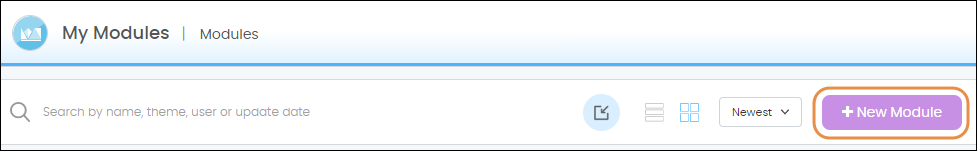
The Create Module page opens. Read Module Settings to learn about the different sections you must complete in this page to configure your module.
Edit a Module
To edit a module, find the module you want to edit and click Settings.
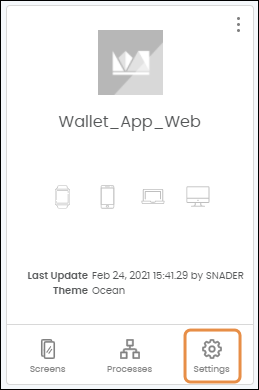
The [My Modules] Edit page opens. Read Module Settings to learn more about the different sections you can edit in the configuration of your module.
Note
You can also access the settings of your current module from the Current app section of the Overview page.