Components
The components list contains all components that come built-in with Studio and new components that users create. Components that appear in this list are available for use in the Components tab (left panel of the Visual Builder).
To access the components list, click Resources > Components. Refer to the annotated image below to learn more.
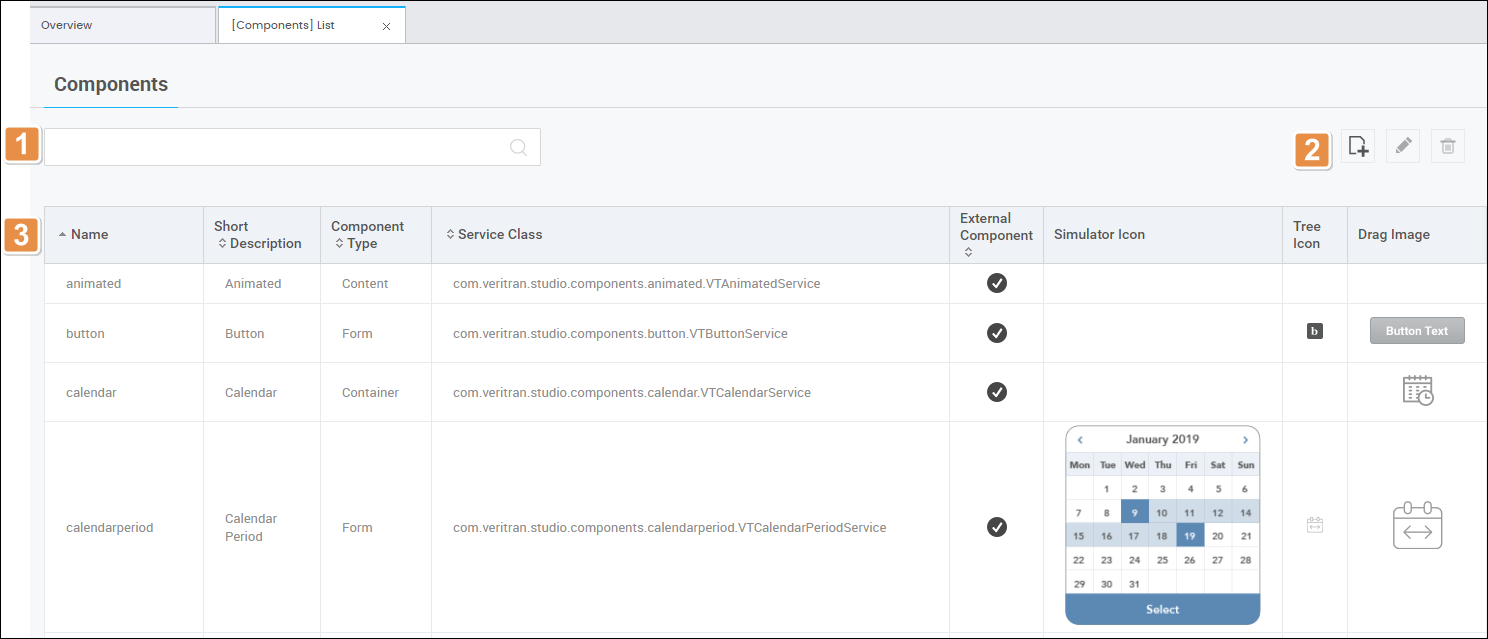
Search bar. You can search by name, short description, component type and service class.
Actions. Select a component from the list to perform an action. If the actions appear grayed out, either no component is selected or more than one component is selected. Each icon is explained in order of appearance.
New
Add a new component.
Edit
Open the component library form where you can edit the component.
Delete
Delete the selected component.
List of built-in components. The table contains a row for each component and columns that show the component's name, short description, type, service class, whether or not it's an external component, icon for the simulator, icon for the tree view and drag image (the image that represents the component when it's dragged into an app in the visual builder.).
Create a Widget Component
The widget component is the only type of component that is frequently created from this page. Widgets need to be coded outside Studio, but can then be imported to the Components [List] page. Once imported, they are available for use in the Visual Builder.
To create a Widget component, go to the components list page (Resources > Components) and click New. The New Component page opens. Click the drop-down menu in the Component Type field and select Widget. Complete the following fields:
Zip File | Click to open the file browser and select the zip file that contains the widget. |
ID | Add a unique component ID to your widget. This name cannot be repeated in Studio. |
The rest of the fields retrieve information automatically from the widget's code stored in the zip file. Click Save to see your component available in the components list page and in the Components tab of the Visual Builder.