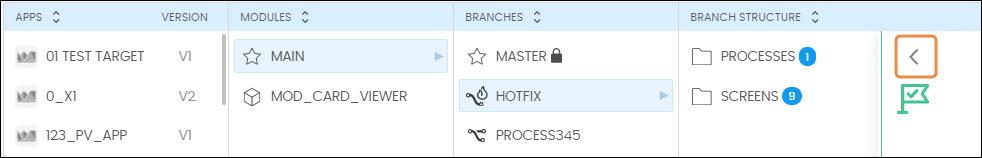View Timeline
The Timeline shows events or actions in the Main and linked modules of your app, like the creation of new branches, commits, and updates. You can see the basic information related to those executed actions such as the user involved, the details, and time and date when the action was performed.
For every commit or update entry on the timeline, a + icon (see below) appear in the Details column. This icon allows you to perform commit or update actions, if available. Read Commit Changes and Update Branch to learn more.
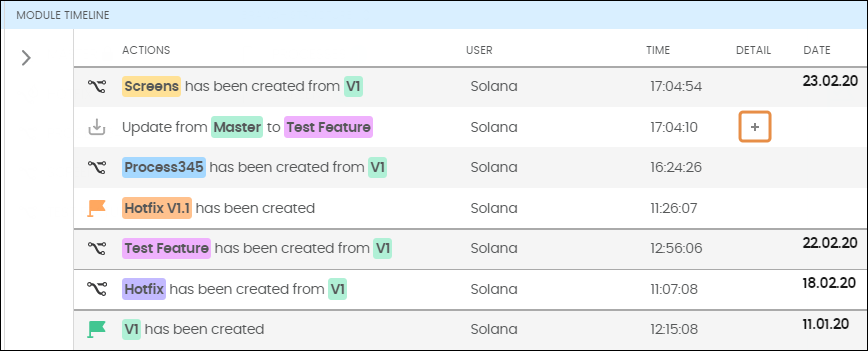
To access the timeline, select your app in the Apps column and click the module you want to check or the branches within the selected module. Click the left arrow above the green flag (see below).