VT_BRANCH
The VT_BRANCH function allows you to generate branches within the process which lead to different behaviors (such as skipping steps within the process). VT_BRANCH functions require setting input parameters, output parameters, a default value and a set of conditions. Refer to the annotated image below to learn more.
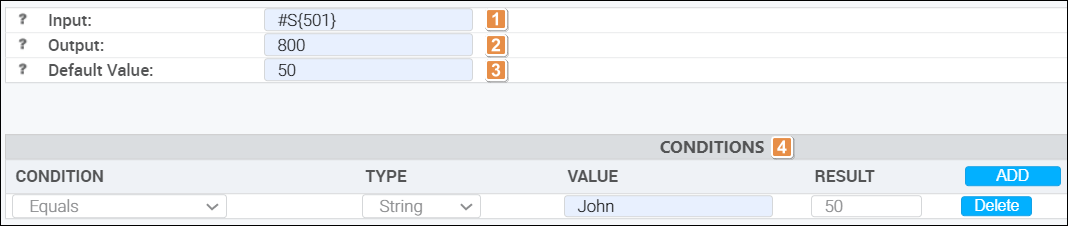
Input. Complete with the value of the variable to be assessed. It may be a register or a field in an array.
Output. Complete with the register in which the validation result with be kept.
Default Value. Complete with the step to be executed by default if conditions are not met.
Conditions. Conditions that, if met, generate a branch within the process.
Condition
Logic operation to be executed. Select an option from the drop down menu: Equals, Not equal, Less than, Greater than, Less equal, Greater equal, Contains (applicable to String type only).
Type
Type of data to be assessed. Select an option from the drop-down menu: Numeric or String.
Value
Complete with the value to be compared with the input parameter set previously.
Result
Complete with the value to be saved in the output if the condition is met.
Note
Click Add to add a condition and complete the respective fields. You can add as many conditions as you need. Click Delete to delete a condition.