Input and Output Parameters
Some of the actions, like the start and end actions, require you to configure input or output parameters to allow the transaction to obtain and transfer data.
To add input or output parameters, select the corresponding action in the canvas and click the Add Input or Add Output button that appears below the Action Properties section, or click the + icon next to the the action box.
A modal appears where you can create output or input parameters as needed.
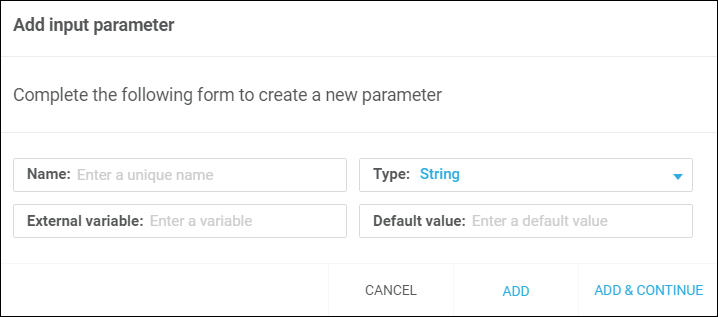
Click the Name field to enter a name for the parameter. It cannot contain spaces or special characters.
The External variable field adds an input to the Start box or an output to the End box. Enter a register ID to allow communication between your app and the middleware.
In the Type field, use the drop-down menu to select the type of data of the parameter's value. The options are binary, boolean, date, number, string, and table.
In the Default value field, set the default value for your parameter. It overrides the value received through the External Variable.
Click Cancel to close the window and go back to the previous screen, click Add to save and add the parameter, or click Add & Continue to save and add the parameter and continue creating a new parameter of the same type.