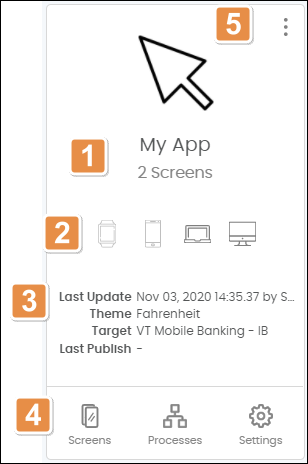View Apps
The My Apps page shows all your apps organized in a list.
To access your list of apps, click My Apps in the main actions section of the Overview page or click Global > My Apps. Refer to the annotated image below to learn more.
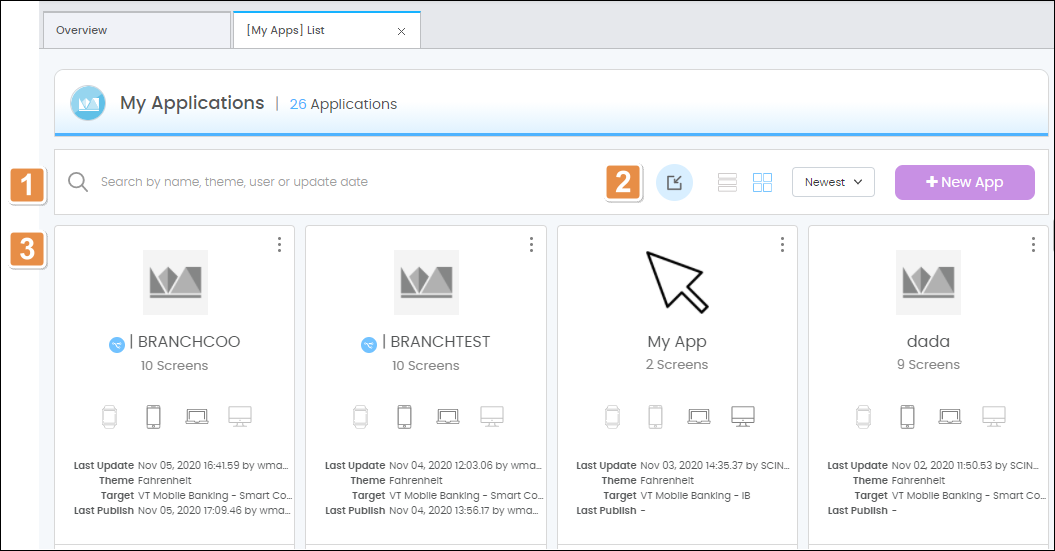
Search bar. Search apps by name, theme, user or update.
Tools. Each icon and button is explained in order of appearance in the table below.
Import application
Shortcut to the Import app page.
Row view
Click to see your apps as rows in a table.
Card view
Click to see your apps in card view. By default, all apps are shown in card view.
Sorting criteria
Choose how apps are sorted. Studio can show newest or oldest apps first, or sort apps alphabetically in either descending or ascending order.
+ New App
Shortcut to create a new app.
List of your apps in card view. Read the section below to learn more.
Card View